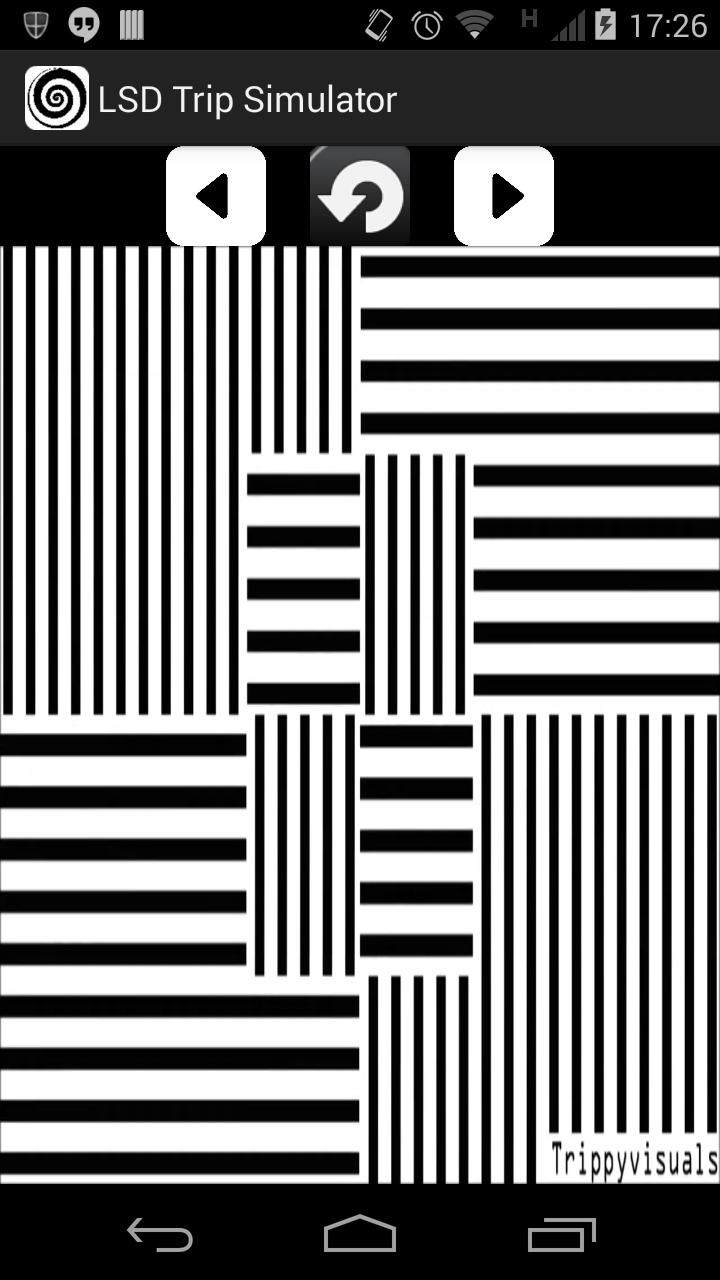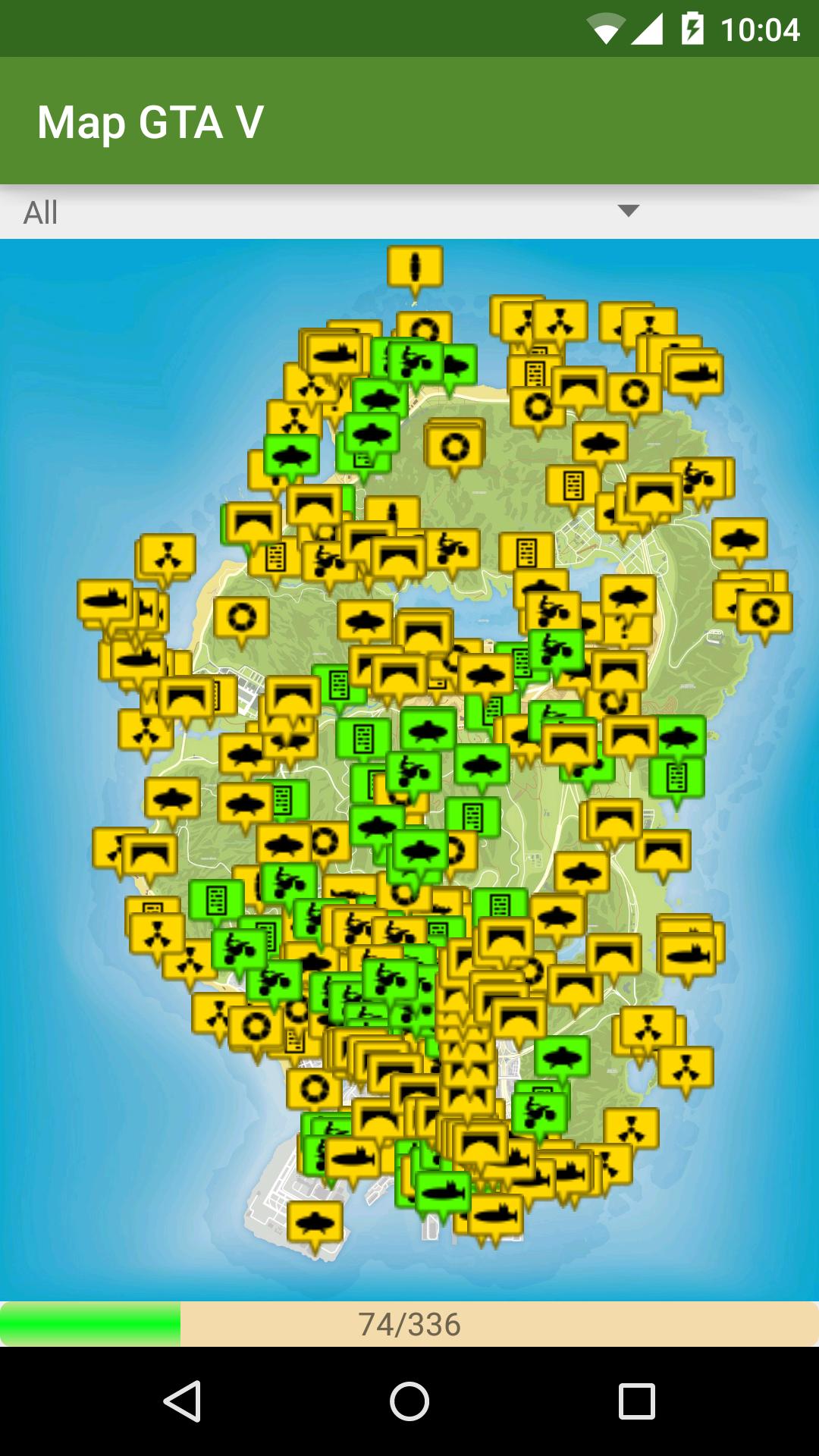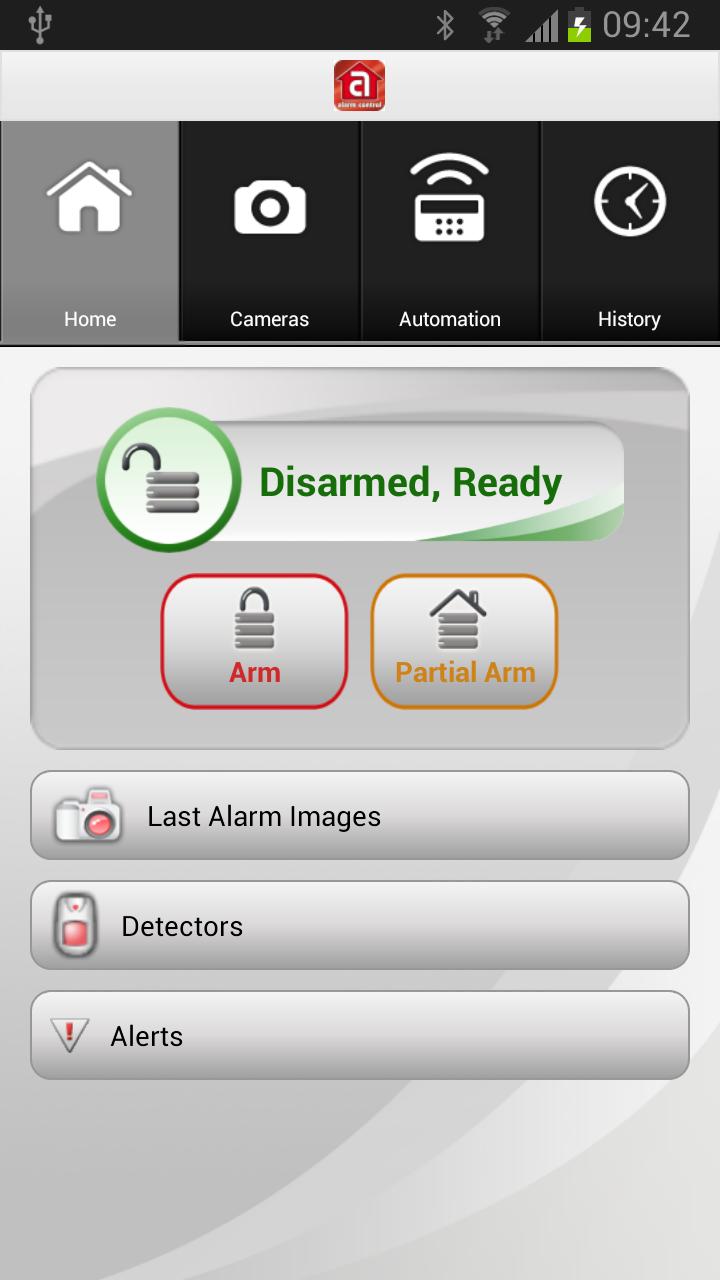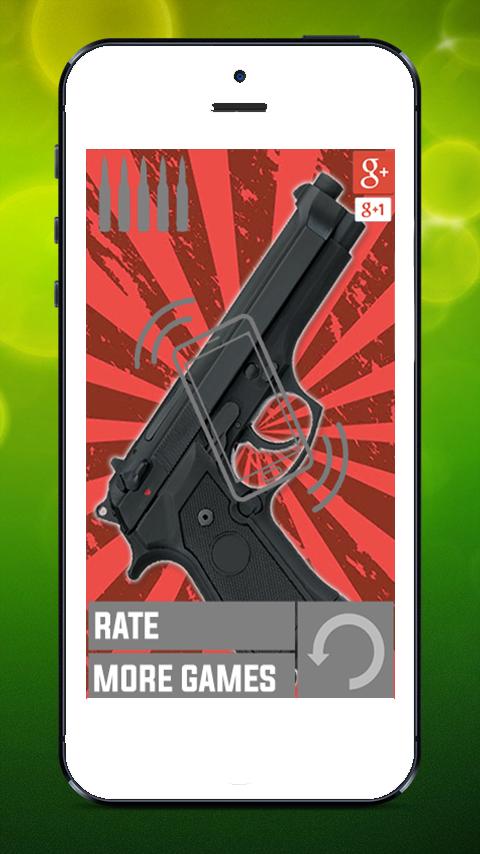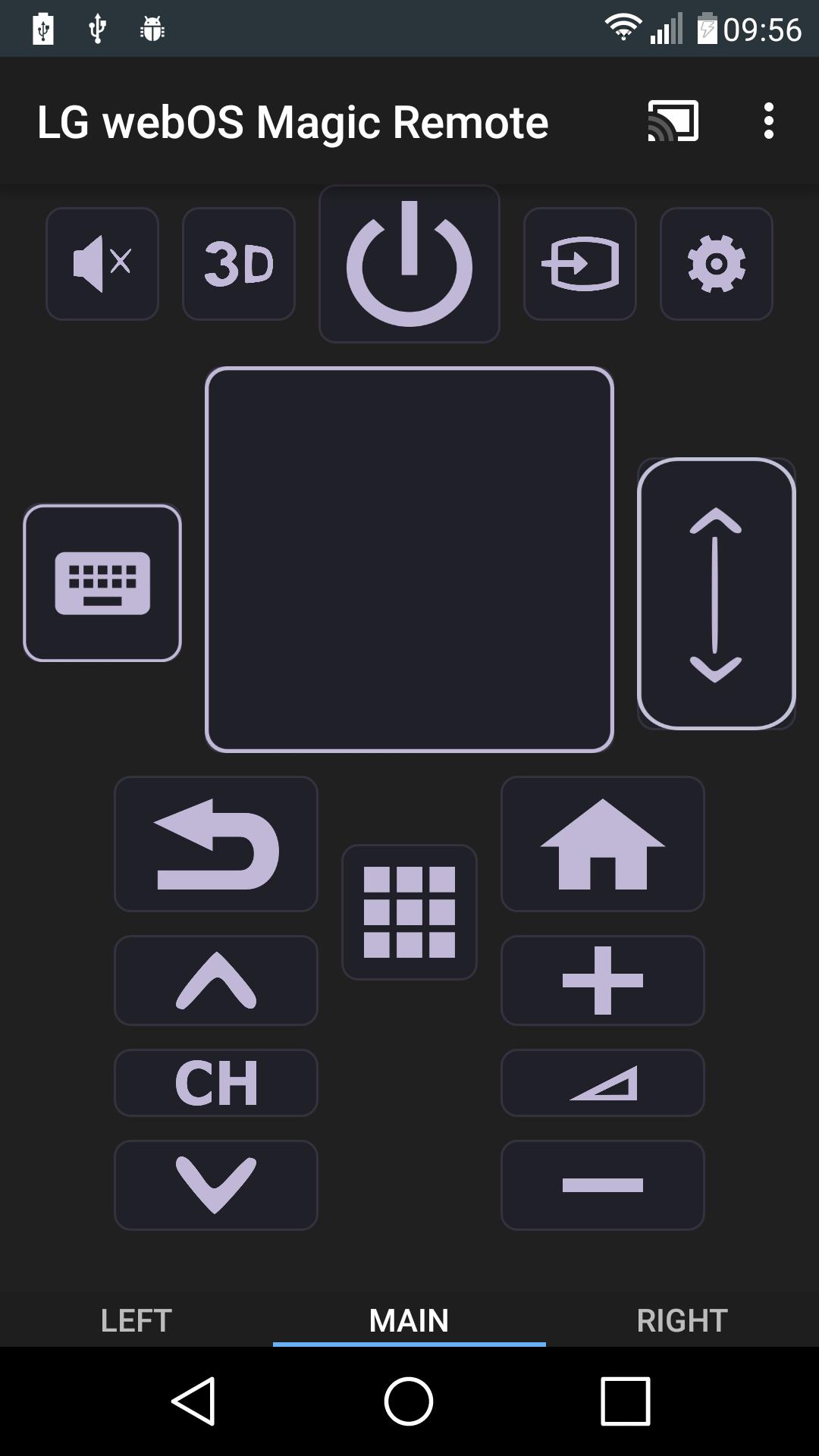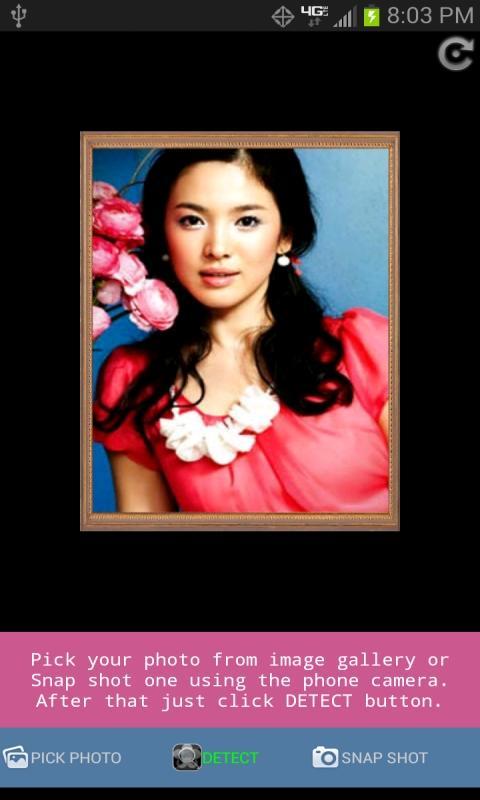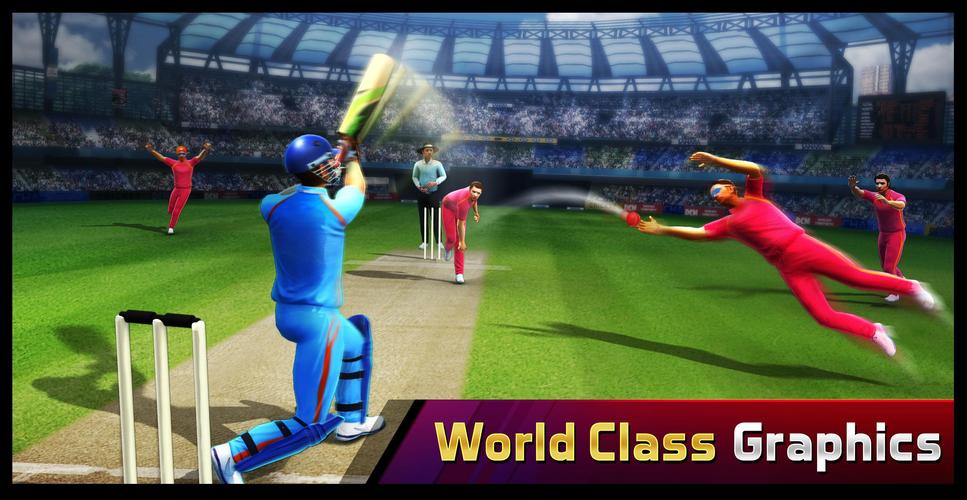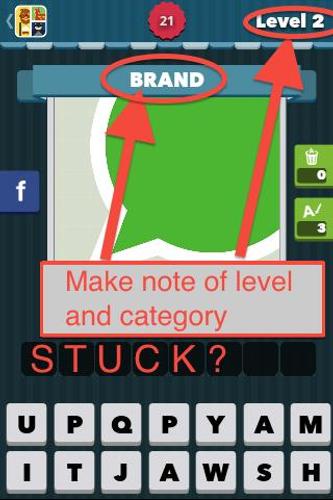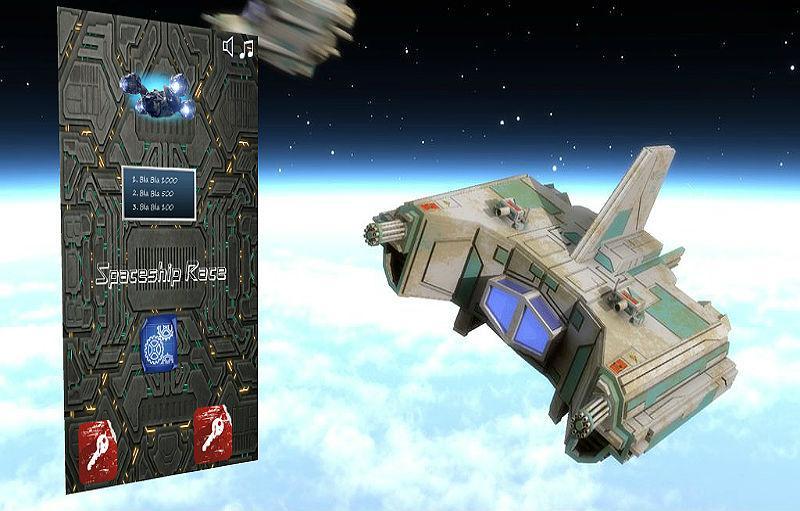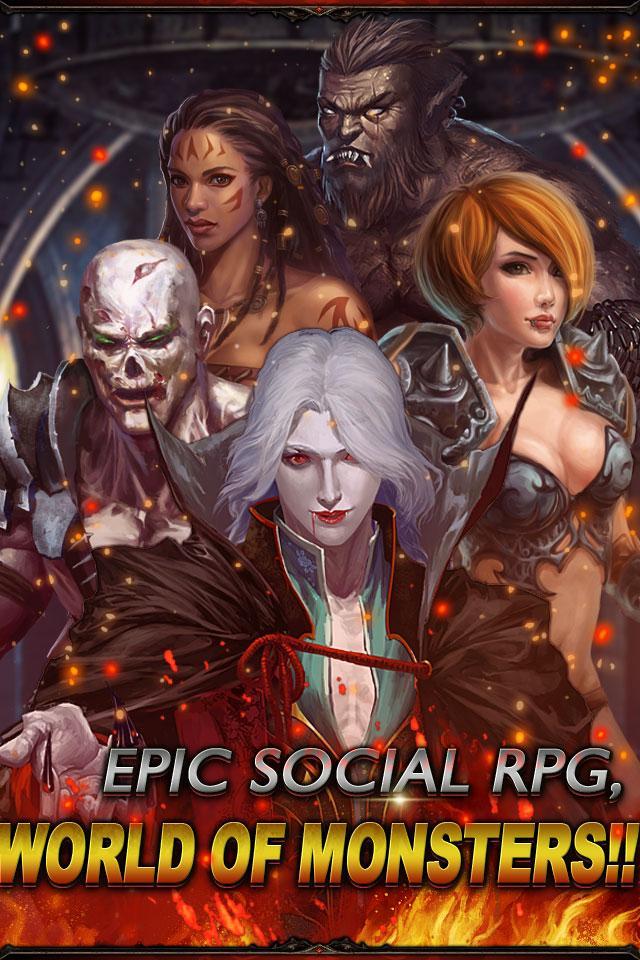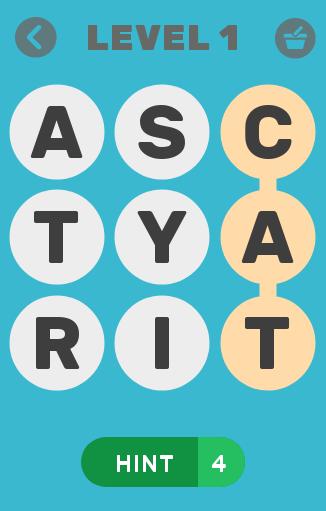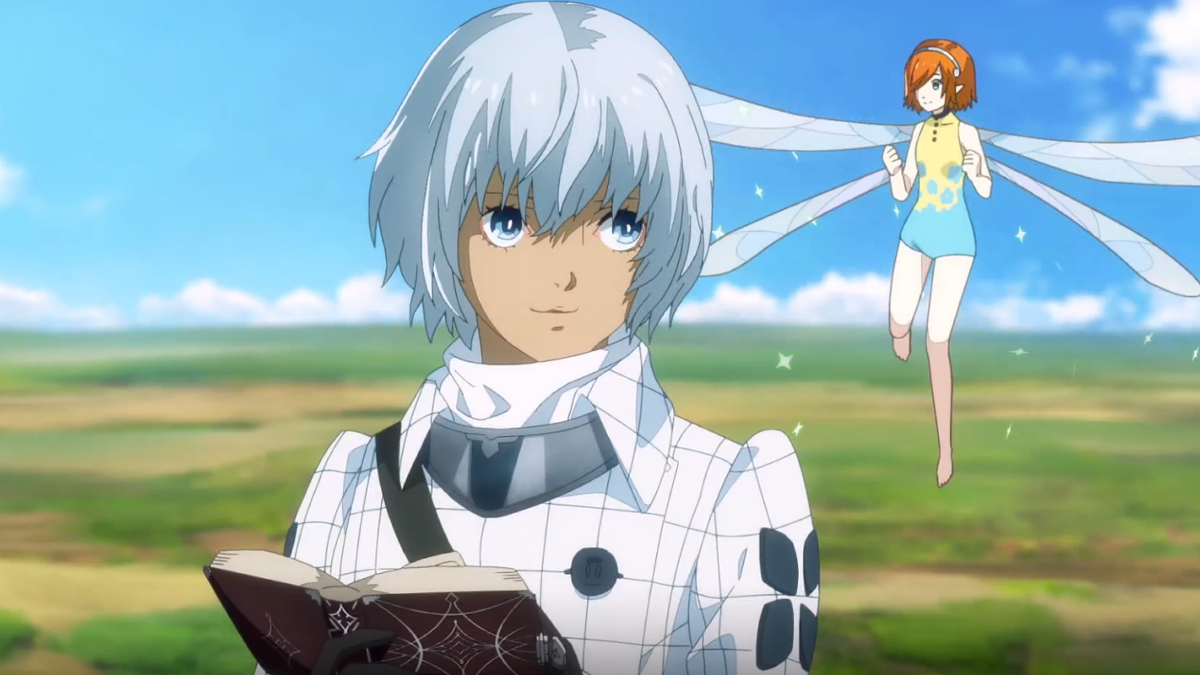LSD Trip Simulator
1.0 January 22, 2026- 8.2
- 1
- 2
- 3
- 4
- 5
Canon ink-jet multifunction machine dedicated " PIXUS Atelier PRINT " will help the item making the trappings of living
PIXUS Atelier PRINT is an application exclusively for Canon inkjet multifunction devices.
You can print everyday items and photos from your smartphone.
Even if you're busy every day, with PIXUS Atelier PRINT , you can quickly turn your dining table or living room sofa into your atelier.
[Main features]
■Abundant items
There are many items that can be used on a daily basis, such as small envelopes, cards, and garlands.
■How to choose an item
1. From the scene you want to use
- "Daily Life" to make your daily life a little more beautiful
- "Home Party" where close people gather and have a fun time
- "For You" to convey your feelings to others
2. From the category of items you want
3. From your favorites you registered yourself
4. From past printed history
■Introduction to "How to Enjoy"
We will introduce how to use items for each situation and how to enjoy them in various ways.
■Ink number
Even if you don't know the ink number while you're out and about, you can immediately check it using the "Ink Number" button. *1
■Print & Scan
You can print images from your smartphone.
You can scan photos and documents.
Scanned images will be automatically saved as jpg on your smartphone.
[About the device]
■ Please use on smartphones with Android OS 4.4 or later.
[Compatible paper types] *2
Canon Photo Paper/Glossy Pro [Platinum Grade] / Canon Photo Paper/Glossy Gold / Canon Photo Paper/Glossy Standard / Canon Photo Paper/Glossy Luster / Canon Photo Paper/Silk Grain/Matte Photo Paper/High-quality exclusive paper
Plain paper/Inkjet postcard/Postcard/Envelope/Photo paper/Swelling paper
[Compatible paper sizes] *2
Letter/Legal/A5/A4/B5/KG/5x7/6x6/L-sized/L size/2L size/Square 127x127mm/Postcard/Commercial No. 10 envelope/DL envelope
[Compatible printers]
PIXUS Atelier MG7730F/MG7530F
PIXUS XK80/TS8230/TS6230/TS5130S/TS5030S/XK70/XK50/TS8130/TS6130/TS5130/TS9030/TS8030/TS6030/TS5030
TR9530
[Using Google Analytics]
This application uses Google Analytics, a web analytics service using cookies provided by Google Inc. to analyze how customers use the application. Canon does not collect personal information about you through this service.
For more information, please read the Google Inc. website and Privacy Policy at www.google.com/policies/privacy/partners/. This URL is subject to change from time to time by Google Inc.
*1 To check the ink number, you must set up the printer in advance.
*2 Some print items may not support paper types and sizes.